Digital Technologies and ICT across the curriculum
Music
We have connected with Victorian Music Teachers’ Association (VMTA) and Midnight Music to discuss ideas to support the integration of the Digital Technologies Curriculum and use of ICT in music education.
Since many schools deliver music programs that are taught by instrumental music teachers, we have included information to support both instrumental and classroom music teachers working in school contexts.
We have aligned these activities to the 5-6 and 7-8 Curriculum to demonstrate how the lessons can align to Primary and Secondary schools. The activities and suggestions have been selected so they are easily modified across different levels. Further investigation is required to ensure they align with the specific curriculum and area. Activities may need to be modified to ensure content descriptions and achievement standards are met.
IMPLEMENTING THE DIGITAL TECHNOLOGIES CURRICULUM
STARTING OUT: CONNECTING COMPUTATIONAL THINKING TO MUSIC
Computational skills (algorithms, pattern recognition, abstraction and decomposition) are skills that can be taught and applied in Music classes. Students apply these skills when problem solving to help deal with problems when learning music when playing an instrument to reading music.
Algorithms
An algorithm is a step by step instruction for solving a problem. Teach students to look at the relationship between algorithms and music sheets.
Pattern Recognition
Pattern recognition focuses on looking for reoccurring themes which can lead to prediction or short cuts. Students can use pattern recognition by looking for patterns to create notes and the patterns and rhythms they find in music.
Abstraction
Abstraction focuses the attention on the important information only and ignoring the rest. Students can practice this skill when learning songs and focus their attention on the notes that the song uses.
Decomposition
Students can break down the song they are learning to play into smaller parts. They can focus to their attention and skills to master one part of the song first then continue to move to the next. This can be applied to learning to find the placement of notes on instruments.
RESOURCES
- Blog, ‘Computational Thinking and Musical Composition’
- Digital Promise, 'Introduce Computational Thinking with the Music Industry'
GOING FURTHER: MAKING MUSIC WITH ROBOTICS
Using technology may help teachers overcome the costs that are associated with the purchase of music equipment for classes. While this idea does not replace the practice of playing a selection of physical instruments, it does allow students to experiment with sounds, beats and rhythms from different musical instruments.
Robotics kits and coding platforms provide access to music and musical instructions without spending the money to have a class set of physical instruments. Students can code robotics to create sounds and learn about sounds, pitches and rhythms while coding. Using robotics can open up more opportunities to learn about and experiment with more musical sounds.
ACS has a bank of Cubit Kits that are available to borrow and use. These kits come with the capability to create sounds with buzzers and change the notes accordingly. (ACS specialist, Catherine Newington will support your development of the Cubit Robotics. She can even pop into your classes and lend an extra pair of hands). Contact Catherine via catherine.newington@acs.org.au

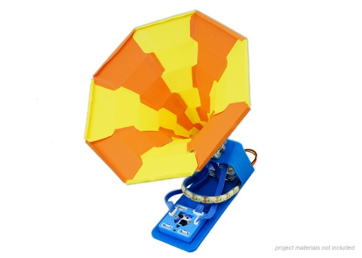
RESOURCES
- Scratch Tutorial Making Music
- Sonic Pi a code based music creation and performance tool
- ABC News, ‘The Australians Making Music with Computer Code’
SCHOOL EXAMPLE: CREATE AND PERFORM (CaP) PROGRAM AT TAYLORS LAKES PRIMARY SCHOOL WITH ALTAN RIFFAT
The Create and Perform (CAP) program at Taylors Lakes Primary School is a specialist program offered to grade 4 - 6 pupils over 4 terms. CAP has its origins in the disciplines of Art, Music and Coding. Under the Digital Technologies umbrella, CAP utilises the creative elements of coding and a range of digital platforms for Music and Visual Art learning areas.

- ArtRage (paint program)
- Logic ProX and Garage Band (DAWs/Digital Audio Work Stations)
- Sonic Pi (programming music using a variant of the Ruby command line language)
- Some Python and C (for challenging high achievers)
- Scratch (core language for visual sequencing, conceptualising algorithmic thinking and utilising audio extensions for musical arrangements)
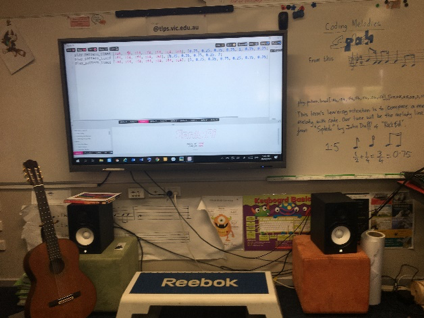
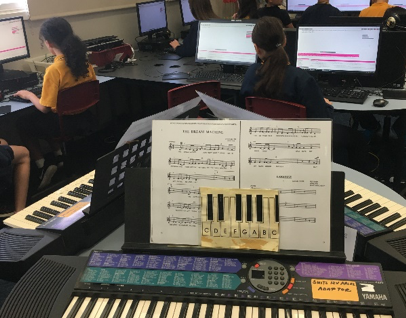
Images: supplied by Taylors Lakes Primary School
Students design algorithms to emulate scenarios. Then, they enrich the immersion with music and art to entice interaction, engagement and connection to real-world application. This provides a purpose for musical composition and performance, a purpose for coding and a purpose for the production of visual art works. Traditional instruments and voice are also encouraged. Students have opportunities to compose backing tracks (with Sonic Pi and Garage Band). They accompany their compositions with keys, guitar, percussion and voice. We call this the Sonic Pi Band.
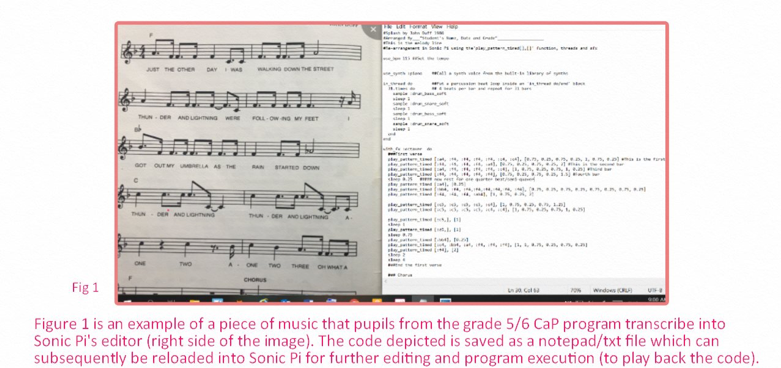
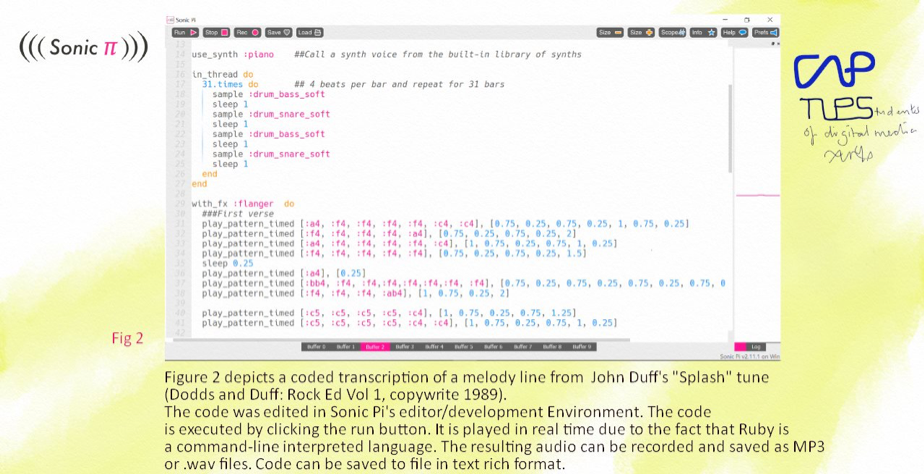
Images: supplied by Taylors Lakes Primary School
IMPLEMENTING ICT INTO MUSIC CLASSES
STARTING OUT: USING TECHNOLOGY TO ORGANISE YOUR LESSONS
Learning Management Systems (LMS) are common platforms for schools and teachers to manage announcements and keep in contact with parents and students, upload and provide content (such as links, videos and access to work material).
Using an LSM program can help you manage your students learning. It can help you keep track of the tasks they have completed and provide you with a space to provide learning material to students.
Depending on the functionalities within the platform there may even be opportunities to organise timetables.
When choosing a platform that will fit your needs consider the types of questions to help you decide:
- What is the primary role to use technology to support music lessons?
- What are the key functions you are looking for?
- What devices do you currently use and how will the students access the platform?
- Is there a platform the school is already using that you can adapt?
RESOURCES
- Google Classroom
- Drop Mark
- Microsoft Teams
- Showbie
- SeeSaw
- Kaltura, 7 ‘Best Virtual Classroom Software Solutions’, Roi Kaufman
- We are Teachers ‘30+ Virtual Learning Platforms and Tools for Teachers and Kids’, Nikki Katz
GOING FURTHER: CREATING INSTRUCTIONAL VIDEOS
Instructional videos that explain the ‘how to’ when developing the skills to play musical instruments supports student learning beyond the face to face classroom. They are a resource that can be used time and time again. Students can go over the material in their own time and control the pace at which they learn (fast forward parts they have mastered, rewind and re-watch skills they need to develop multiple times).
Using videos that are already publicly available will help you get started. If and when possible, create your own videos to add to your collection. This helps to continue the rapport you have with your students outside of the physical face to face sessions.
Watch the following videos to get an understanding of the power of videos when explaining the skills to master music instructions.
YouTube Video Source: Justin Guitar Songs
Guitar Quick Start! Learn the basics in 5 minutes. For beginners & new guitarists easy guitar songs.
Here’s another example of a video that goes into a little more detail. This one has a mixture of both imagery and text. Take note of the power of text to further support learning.
YouTube Video Source: Dylan Laine
How To Play Piano – Easy First Piano Lesson!
Once you are ready to create your own videos remember planning and preparation is important. Keep you messages clear, no need to write out a script. It’s better to have key concepts and words written down to keep you on track and your message clear. The short the better. The aim of the technology is to support student learning. One or two key messages per video is enough. Flash cards can serve as a double purpose – a prompt in the video then and as part of a classroom display.
To reduce the stress of filming, film in short sharp bursts and then edit those videos to create one longer video. Have access to a mobile phone with recoding capabilities? Prop that phone up and away you go! Remember – you are not creating a video to win an Oscar for best picture. The purpose of the video is for students to have clear, concise instructions to help them learn and continue learning outside of face to face sessions
Press record and away you go!
RESOURCES
- ACS ICT Educators Virtual Development Webinar: Creating Video Content for Learning Purposes
- Midnight Music, ‘How to Create Engaging and Productive Video Lessons with EduPuzzle
- Wyzowl, ‘The 21 Best Video Editing Apps for Android, iPhone and iPad
CONTRIBUTORS

ACS ICT Educators Program works with schools and teachers to develop material to support the Digital Technologies Curriculum. Join for free to access resources and connect with teachers. More information about the program can be found via: https://www.acs.org.au/ict-educators.html

The Victorian Music Teachers’ Association (VMTA) is a peak body and professional association representing the interests of instrumental music teachers in Victoria. VMTA provides a range of services to music teachers including accreditation and recognition, professional learning, student performance opportunities, information, advocacy and advice. More information about the association can be found at https://vmta.org.au/

Katie Wardrobe operates Midnight Music. Katie teaches music educators how to integrate technology into their teaching. Her philosophy, on technology integration in music is simple: use it to enhance, reinforce and – in some cases – improve what you do and how you do it. For more information and connect with Katie go to https://midnightmusic.com.au/
Altan Riffat is the Learning Specialist in Digital Media and Coding at Taylors Lakes. He works with his school leadership team to develop whole-school learning programs and school improvements plans. This led to the development of innovative programs including our CAP program with its focus on digital paradigms for 21st century learning.
CURRICULUM LINKS
|
|
Music |
Digital Technologies |
|
Levels 5-6 |
Explore ways of combining the elements of music using listening skills, voice and a range of instruments, objects and electronically generated sounds to create effects (VCAMUE029) Develop and practise technical skills and use of expressive elements of music in singing, playing instruments, improvising, arranging and composing (VCAMUM030) Rehearse and perform songs and music they have learnt, including their own compositions, combining aspects of the elements of music and using performance skills, to communicate ideas and intentions to an audience (VCAMUP031) Explain how aspects of the elements of music are combined to communicate ideas, concepts and feelings by comparing music from different cultures, times and locations, including the music of Aboriginal and Torres Strait Islander peoples (VCAMUR032) |
Acquire, store and validate different types of data and use a range of software to interpret and visualise data to create information (VCDTDI028)
Design, modify and follow simple algorithms represented diagrammatically and in English, involving sequences of steps, branching, and iteration (VCDTCD032)
Develop digital solutions as simple visual programs (VCDTCD033) |
|
Levels 7-8 |
Experiment with elements of music, in isolation and in combination, using listening skills, voice, instruments and technologies to find ways to create and manipulate effects (VCAMUE033)
Develop music ideas through improvisation, composition and performance, combining and manipulating the elements of music (VCAMUE034)
Create, practise and rehearse music to develop listening, compositional and technical and expressive performance skills (VCAMUM035)
Structure compositions by combining and manipulating the elements of music and using notation (VCAMUM036)
Rehearse and perform to audiences in different settings and contexts, a range of music they have learnt or composed, using techniques and expression appropriate to style (VCAMUP037)
Analyse composers’ use of the elements of music and stylistic features when listening to and interpreting music (VCAMUR038)
Identify and connect specific features and purposes of music from contemporary and past times including the music of Aboriginal and Torres Strait Islander peoples, to explore viewpoints and enrich their music making (VCAMUR039) |
Analyse and visualise data using a range of software to create information, and use structured data to model objects or events (VCDTDI038)
Design algorithms represented diagrammatically and in English, and trace algorithms to predict output for a given input and to identify errors (VCDTCD042)
Develop and modify programs with user interfaces involving branching, iteration and functions using a general-purpose programming language (VCDTCD043) |
Copyright: All Victorian Curriculum and Assessment Authority (VCAA) material is copyright. The VCAA makes no warranties regarding the correctness or accuracy of this DLTV & ACS resource. The current Victorian Curriculum and related content can be accessed directly at www.vcaa.vic.edu.au
This month we have connected with Art Education Victoria to discuss how the Digital Technologies Curriculum and use of ICT can be integrated into Media Arts and Visual Arts lessons.
When teaching Visual Arts and Media Arts there is an expectation that technologies will be integrated into your lessons. This is referring to using technologies to create or enhance artworks. This is different to the Digital Technologies Curriculum. The Digital Technologies Curriculum explicitly teaches how technologies operate. We have provided some suggestions on how these curricula can be taught in unison.
These activities have been aligned to the 5-6 and 7-8 Curriculum to demonstrate how the lessons can align to Primary and Secondary schools. The activities and suggestions have been selected so they are easily modified across different levels. Further investigation is required to ensure they align with the specific curriculum and area. Activities may need to be modified to ensure more content descriptions and achievement standards are met.
DIRECT ALIGNMENT TO THE DIGITAL TECHNOLOGIES CURRICULUM
MEDIA ARTS
STARTING OUT: CREATING STORYBOARDS
Flowcharts and story boards can be used as planning documents to look at how the project will be put together, what is expected to happen and show the flow of the sequence of events. If possible, and the art project can become interactive, this can be a method to teach students about sequence of steps and algorithms (without coding) such as user input. Teach a relationship between mapping out the explicitly scenes or art projects and how that relates to explicit instructions used in algorithms and flowcharts when planning and designing digital solutions (such as apps and software programs or games).
Resources
ACMI: StoryboardsFUSE Education Stop Motion Animation
ACS ICT Educators’ Community of Practice
ACS Teacher Resource Algorithms Years 5-6 (to access ACS resources you will need to join the community of practice)
ACS Teacher Resource: Flowcharts Years 5-6 (to access ACS resources you will need to join the community of practice)
GOING FURTHER: REPRESENTATION OF COLOURS
How colour is represented in ‘real life’ and how it is represented in binary code using the RGB. RGB is the acronym to describe how we see digital colours and images. RGB stands for Red Green Blue. RGB is directly aligned to binary code because colours are stored in digital systems as binary code. A digital image is made up of pixels and all digital imagery is made from the three colours. The change in colour will depend on the value of the red green and blue.
Activities such as experimenting with colour (as paint, light and digital) can relate to Science and how we perceived visual art works.
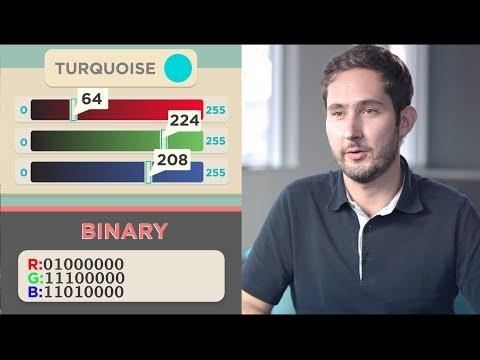
Video Source: Images Pixels and RGB code.org. |

Shadow play with colour (2020) Steve Marks |
Resources
ACS ICT Educators’ Community of PracticeACS teacher information on RGB and binary code (to access ACS resources you will need to join the community of practice)
STARTING OUT: USING ICT TO CREATE A VIRTUAL GALLERY
Using ICT can be a beneficial way to allow students to express their opinion of an art piece or a reflection of their own artwork without having to be physically present.
This use of technology can be beneficial when students’ artwork is on display (whole school art show, or exhibiting work around the school). QR codes can store extended information such as images, videos and website links. QR codes can be used as a reflection to store a students’ reflection and interpretation of artworks. With a quick scan of the QR code the information will be displayed on the device that scanned the QR code (mobile devices and smartphones work best). Video or audio of student’s responses to artwork can also be used as work to assess their reflection and understanding of the work.
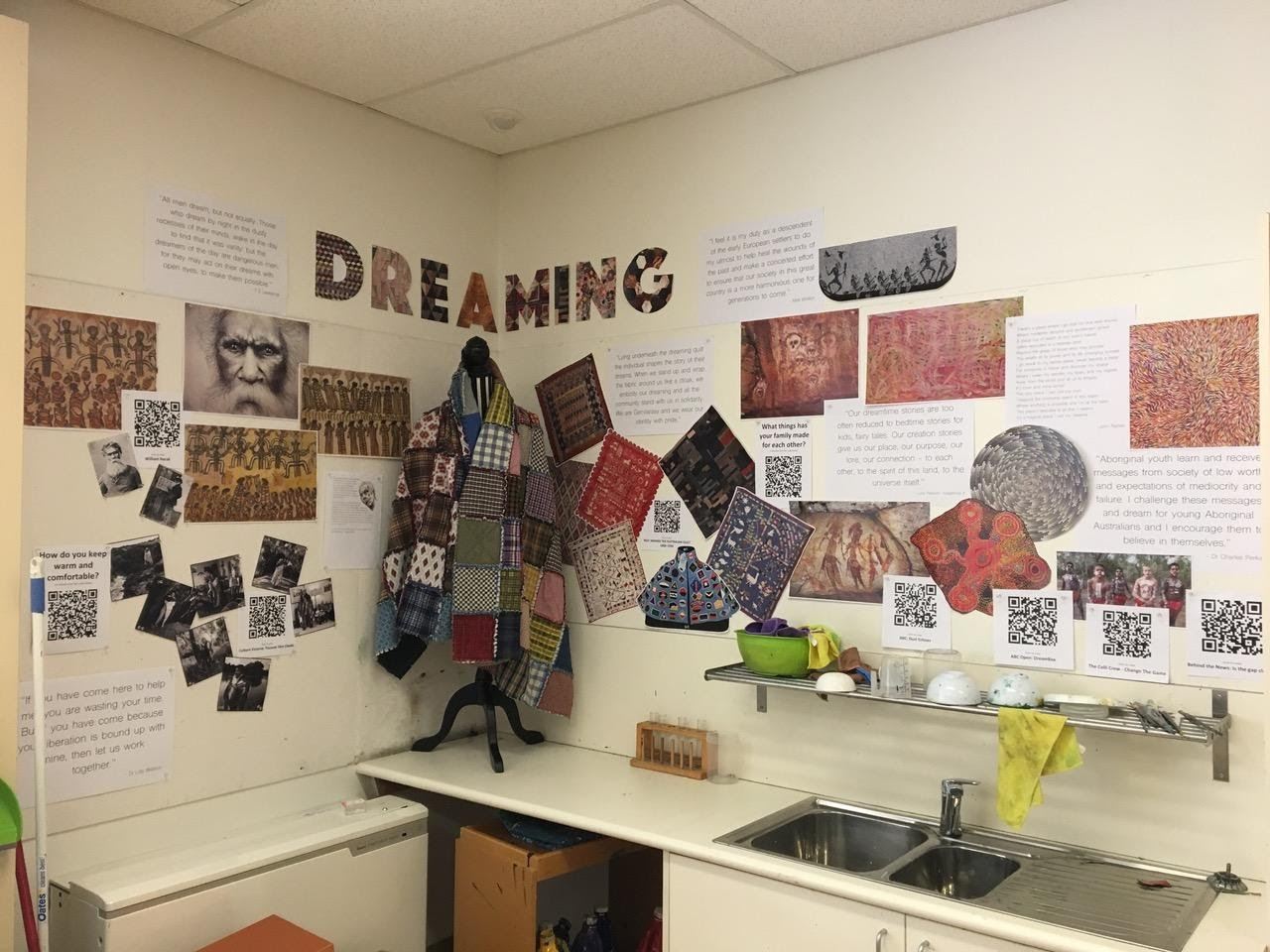 The Dreaming Quilt inquiry display at Princes Hill Primary School 2017 |
 |
|
|
|
Scan the QR code to view It’s a no brainer, art matters by Arts Project Australia: |
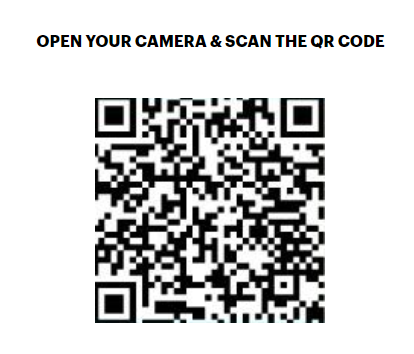
Resources
How to use QR codes in Museums and art exhibitions
QRStuff A website to help you attached you an image, PDF, YouTube video or website to a QR Code
FUSE How to use QR Codes in the Classroom
GOING FURTHER: AUGMENTED REALITY
Already utilising QR code’s? Take it a little further with augmented reality. Augmented reality (AR) is a blend of real world and digital elements. It overlays and super imposes digital information such as images, sounds and texts) into the world we see. Using technology, museums and artists around the globe are turning towards augmented reality to enhance and transform traditional artworks and art methods.
Resources
Artists incorporating augmented into their artwork
5 Augment and Virtual Reality Creation Tools for Students
AR Makr (app available for iPad)
USING TECHNOLOGY WITHOUT DEVICES
Teaching the Digital Technologies Curriculum and incorporating that learning into your Art classes can be done without the use of technology. CS Unplugged has a plethora of examples of teaching computer science (CS) across the curriculum. CS Unplugged uses a constructivists pedagogy – that students create and build their own knowledge. The activities are based on challenges presented to the students. To download the entire book, head to CS Unplugged PDF.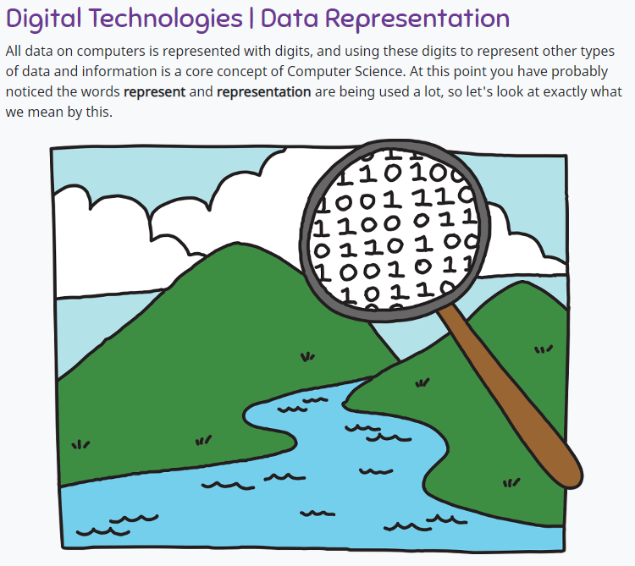
Image taken from CS Unplugged from Unit Plan: Image Representation
Resources
CS Unplugged Drama or Video Activity
CS Unplugged Unit Plan: Image Representation
FINDING THE RIGHT TYPE OF TECHNOLOGY IN THE VISUAL ARTS CLASSROOM
Recommended: find the right tool to use in the classroom
Finding the right technology tool for your Art classes is a complex process because access to technology differs between schools and sectors and year levels. Instead, we have put together a list of statements and questions that will help you start the process of looking for the right tool for you to use:
-
What problem are you trying to solve and how technology can help you solve that problem? As soon as you can articulate the purpose of the technology, this will help you understand the best tool for the job you want done.
-
How will the technology assist you to teach and assess the Arts curriculum? This could be through using learning management platforms to help you push out instructions or
-
How will the technology be used? What do you want to achieve by using the technology?
If you only have access to a small bank of devices and technology –
-
Make time to trial technologies. Find platforms that offer trials or free versions first. This will allow you to gain insight into how the technology will be used and decide if it offers you the best solution for the problem you are trying to solve.
CONTRIBUTORS

|

Art Education Victoria has been a leading voice in visual arts education in Victoria for over sixty years. Art Education Victoria supports and represents art educators. They advocate for and enhance quality visual arts learning and teaching experiences by providing resources, programs and opportunities for partnerships and collaboration. More information about Art Education Victoria can be found via: https://aev.vic.edu.au/
| Media Arts | Visual Arts | Digital Technologies | |
|
Level 5-6 |
Explore representations, characterisations and viewpoints of people in their community, using stories, structure, settings, and genre conventions in images, sounds and text (VCAMAE029) Develop skills with media technologies to shape space, time, colour, movement and lighting, within images, sounds or text when telling stories (VCAMAM030) Plan, produce and present media artworks for specific audiences and purposes using responsible media practice (VCAMAP031) Explain how the elements of media arts and story principles communicate meaning and viewpoints by comparing media artworks from different social, cultural and historical contexts, including media artworks of Aboriginal and Torres Strait Islander Peoples (VCAMAR032) |
Select and apply visual conventions, materials, techniques, technologies and processes specific to different art forms when making artworks (VCAVAV030) Create and display artwork considering how ideas can be expressed to an audience (VCAVAP031) |
Define problems in terms of data and functional requirements, drawing on previously solved problems to identify similarities (VCDTCD030) Design a user interface for a digital system, generating and considering alternative design ideas (VCDTCD031) Design, modify and follow simple algorithms represented diagrammatically and in English, involving sequences of steps, branching, and iteration (VCDTCD032) Explain how student-developed solutions and existing information systems meet current and future community and sustainability needs (VCDTCD034) |
| Level 7-8 |
Experiment with the organisation of ideas to structure stories through settings, genre conventions and viewpoints, in images, sounds and text (VCAMAE033) Develop and refine media production skills using the technical and symbolic elements of images, sounds and text to represent a specific story, purpose and meaning (VCAMAM035) Plan, structure and design media artworks for a range of purposes that engage audiences using media elements, technologies and production processes (VCAMAM036) Present media artworks within different community and institutional contexts for different audiences, with consideration of ethical and regulatory issues (VCAMAP037) |
Experiment with materials, techniques, technologies and processes in a range of art forms to express ideas, concepts and themes in artworks (VCAVAV035) Create and display artworks, describing how ideas are expressed to an audience (VCAVAP037) |
Investigate how digital systems represent text, image and sound data in binary (VCDTDI036) Design the user experience of a digital system, generating, evaluating and communicating alternative designs (VCDTCD041)
Design algorithms represented diagrammatically and in English, and trace algorithms to predict output for a given input and to identify errors (VCDTCD042)
|
Copyright: All Victorian Curriculum and Assessment Authority (VCAA) material is copyright. The VCAA makes no warranties regarding the correctness or accuracy of this DLTV & ACS resource. The current Victorian Curriculum and related content can be accessed directly at www.vcaa.vic.edu.au
Geography
This month we have connected with Geography Teachers' Association of Victoria Inc. (GTAV) to discuss how the Digital Technologies Curriculum and use of ICT can be integrated into Geography lessons.
These suggestions and activities are aligned to the 5-6 and 7-8 Curriculum to demonstrate how the lessons can align to Primary and Secondary schools. The activities and suggestions have been selected so they are easily modified across different levels. Further investigation is required to ensure they align with the specific curriculum and area. Activities may need to be modified to ensure content descriptions and achievement standards are met.
STARTING OUT: data and information
Data and Information have direct alignment the Geography Curriculum and the Digital Technologies Curriculum (see the table below to view the direct alignment between both curricular). Both curricular have content descriptions under the subheading Data and Information.
Spatial technology can be integrated and utilised as a form of data collection. Google maps, Street View, Google Earth and near Nearmap have improved the processes to collect geographical data. Identifying places using Google Earth then presenting your pinned locations helps students understand scale and location, enhancing spatial awareness. This can include geolocation apps to collect data on elevation, soundmeters, temperatures and plant identification. Students will then use technologies to interpret this data through creating maps, charts and visual material such as annotated photographs. Introducing new topics can be greatly enhanced with excellent visual maps.
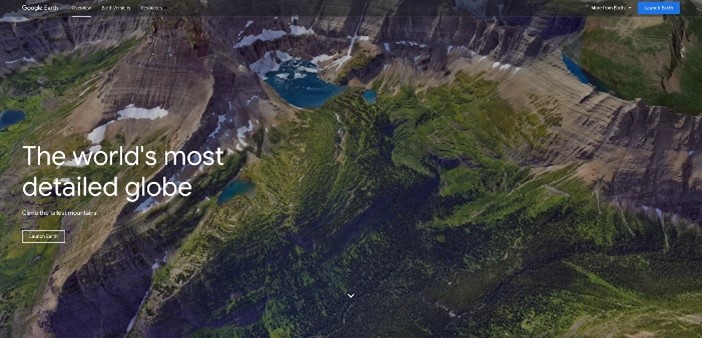
Image Source: Google Earth
ArcGIS is a technology tool to support fieldwork and can be used to collect and collate data. ArcGIS is an online platform that allows creation of interactive maps with the ability to share and collaborate, analyse data and work with data. Another product of the ArcGIS suite is ArcGIS Survey123. ArcSurvey123 can support your data collection and interpretation. It enables the creation, sharing and analysing of surveys.
An application of AcrGIS is through the GTAV MapIT! 2021 program. This challenge is targeted towards the Level 7 ‘Place and Liveability’ associated content descriptions. Students create their own maps using spatial technology software to improve their 20-minute neighbourhood.
A common software program to collate and interpret data is spreadsheets. Programs such as Microsoft Excel, Google Sheets and Apple Number all contain the capacity to manipulate and present data. GCFLearnrfree.Org has a plethora of videos to support knowledge development to use spreadsheet software. It should be noted that other spreadsheet software (such as Google Sheets, Apple’s Sheets and) use a similar layout to Microsoft Excel and these videos can be adapted to suit your needs.
Video Source: GCFLearnrfree.Org
Resources
GOING FURTHER: CODING AND UTILISING ROBOTICS
Coding with Scratch
Create a ‘choose your own adventure’ or virtual map of places of interest. Students could develop a simple walk through of their school using Scratch or Scratch Jr and incorporate photos, field sketches and annotated visual displays as part of their presentation.
Resources
micro:bit robotics
Here exists an authentic opportunity to incorporate robotics into delivering key geographic concepts and modelling opportunities. Some examples and possible applications include: soil moisture sensors, temperature sensors, sunlight sensors, compass bearings.
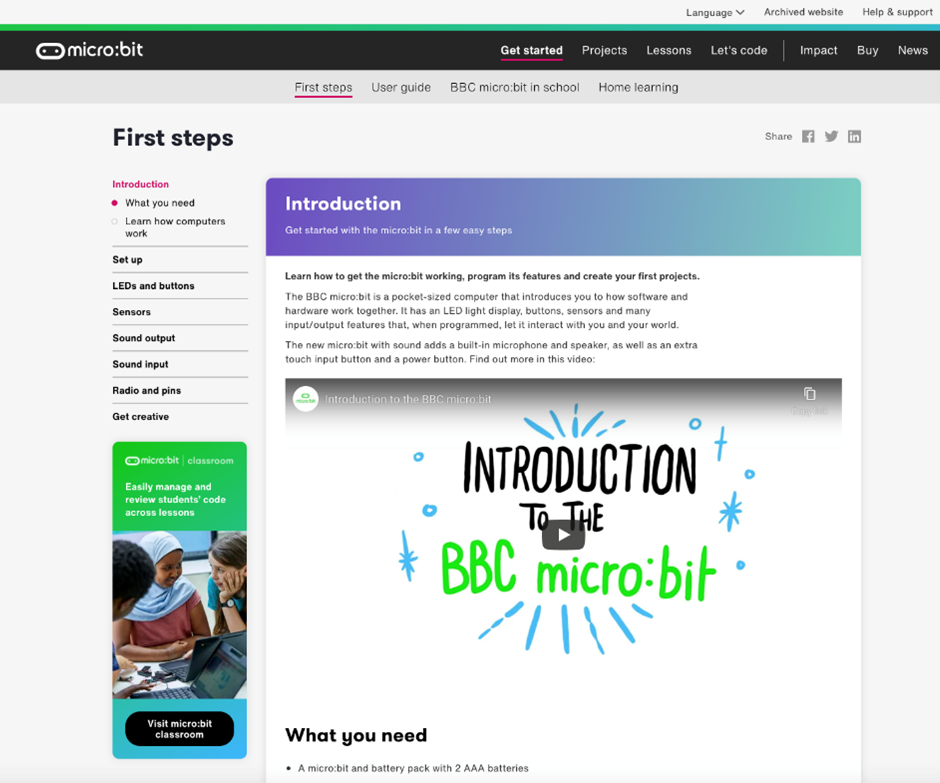
Image source: Micro:bit Website
Resources
Drones
Drones can be an effective tool to operate to gather data and information of surveying land. They are able to collect data in real time. Majority of drones now all have a camera incorporated, allowing the opportunity to recognise objects and obtain imagery of land and surrounding areas.
If you are looking for ways to incorporate more drones into your lessons, take a look at Karen Joyce’s YouTube Channel. She has created a plethora of videos to help you maximise your use of drones in your classroom
It is the responsibility of the drone pilot to ensure that the drones are abiding by regulations. Research may need to be carried out prior to purchasing drones to ensure they are a suitable device to use within school grounds and local areas.
Resources
ICT TO SUPPORT GEOGRAPHY
Virtual Excursions and Virtual Reality
There are many opportunities for exposing students to experiences from the comfort of their classrooms or other accessible locations when situations prevent physical excursions. Virtual excursions provide an authentic learning experience, no matter of ability or physical location (internet connection is an important consideration). There are many virtual tours and excursions available that are both local, (Australian based) and international. From PenguinCam at the San Diego Zoo to the magnificent views from the Eiffel Tower in Paris, there is a lot to be said about the excitement and awe that a virtual tour can bring!
Video Source: Explore Live Nature Cams
The GTAV Melbourne Water Virtual field trip Western Treatment Plant is an excellent, detailed and interesting resource which could be used solely as a virtual tour, or enhance a visit to the Western Treatment Plant. Easily customisable to suit each classroom context.
“Visiting the Western Treatment Plant on our virtual field trip really gave me an insight into what happens with our water. I had no idea it was such a long and extensive process to classify, treat and release recycled water! I found this fieldwork very interesting, and working with my partners was great as well.” - Year 7 Student
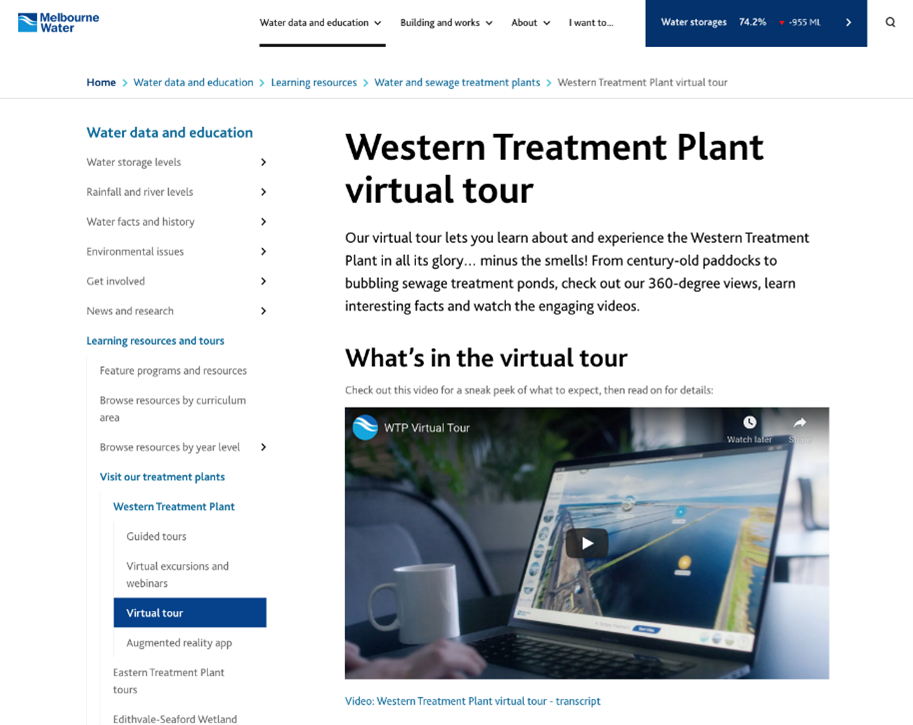
Image Source: Melbourne Water
Resources
- Google Arts and Culture: investigation into many global places of interest
- YouTube Live
- WilderQuest: Investigating Indigenous culture and history - including 360o video panning
- Uluru: Provides a backdrop for an insight from traditional owners with stories spoken in language and translated into English
- Escape: A Blog containing information of webcams of famous locations around the world
To enhance the virtual excursions, Virtual Reality (VR) can provide learning opportunities for students to be immersed and view geographical places that would otherwise be unattainable to visit in person. Utilise the virtual reality to provide students with a multiple modal experience - rather than just gathering information from text and still images.
VR doesn’t have to be expensive, you only need two or three headsets as a module for students to rotate through during a lesson. Inquiry at local libraries as they may have a small set to borrow.
Resources
CONTRIBUTORS
DLTV committee member Claire Andrewatha is a passionate and dedicated educator with over 10 years’ experience in Humanities and Information Technology, in Primary and Secondary settings. This combination of subjects helps her provide richness and depth when delivering curriculum and making links between concepts and real-world situations. Claire has assisted students and teachers to develop a greater understanding of technology and its many applications in creative problem solving.
 |
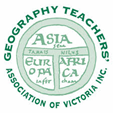 |
|
ACS ICT Educators Program works with schools and teachers to develop material to support the Digital Technologies Curriculum. Join for free to access resources and connect with teachers. More information about the program can be found via: https://www.acs.org.au/ict-educators.html |
ACHPER Victoria is the leading professional association representing Victorian teachers and other professionals working in the fields of health, physical education, and recreation.More information about their association can be found via: |
CURRICULUM LINKS
|
|
Geography |
Digital Technologies |
|
Levels 5-6 |
Data and Information Collect and record relevant geographical data and information from the field and secondary sources, using ethical protocols (VCGGC088) Represent the location of places and other types of geographical data and information in different forms including diagrams, field sketches and large-scale and small-scale maps that conform to cartographic conventions of border, scale, legend, title, north point and source; using digital and spatial technologies as appropriate (VCGGC089) Interpret maps and other geographical data and information using digital and spatial technologies as appropriate, to develop identifications, descriptions, explanations and conclusions that use geographical terminology (VCGGC090) |
Acquire, store and validate different types of data and use a range of software to interpret and visualise data to create information (VCDTDI028) Design, modify and follow simple algorithms represented diagrammatically and in English, involving sequence of steps, branch and iteration (VCDTCD032) Develop digital solutions as simple visual programs (VCDTCD033) |
|
Levels 7-8 |
Data and Information Collect and record relevant geographical data and information from useful primary and secondary sources, using ethical protocols (VCGGC102) Select and represent data and information in different forms, including by constructing appropriate maps at different scales that conform to cartographic conventions, using digital and spatial technologies as appropriate (VCGGC103) Analyse maps and other geographical data and information using digital and spatial technologies as appropriate, to develop identifications, descriptions, explanations and conclusions that use geographical terminology (VCGGC104) |
Analyse and visualise data using a range of software to create information, and use structured data to model objects or events (VCDTDI038) Design algorithms represented diagrammatically and in English, and trace algorithms to predict output for a given input and to identify errors (VCDTCD042) Develop and modify programs with user interfaces involving branching, iteration and functions using a general-purpose programming language (VCDTCD043) |
Copyright: All Victorian Curriculum and Assessment Authority (VCAA) material is copyright. The VCAA makes no warranties regarding the correctness or accuracy of this DLTV resource. The current Victorian Curriculum and related content can be accessed directly at www.vcaa.vic.edu.au
Mathematics
This month we have connected with Mathematics Association of Victoria (MAV) to discuss how the Digital Technologies Curriculum and use of ICT can be integrated to into Mathematics lessons.
The Mathematics Curriculum does have integration of technologies. However when we are referring to that – it is referencing how to utilise technology for learning purposes. Within the curriculum you’ll find wording like ‘use with or without the help of digital technologies’. In that instance the curriculum is referring to using technology.
Integrate technology to allow students to engage in the learning. If your students are only engaged in the entertainment value of the technology, then critically ask – is the technology worth it?
We have aligned these activities to the 5-6 and 7-8 Curriculum to demonstrate how the lessons can align to Primary and Secondary schools. The activities and suggestions have been selected so they are easily modified across different levels. Further investigation is required to ensure they align with the specific curriculum and area. Activities may need to be modified to ensure content descriptions and achievement standards are met.
STARTING OUT: DIRECT ALIGNMENT OF ALGORITHMS AND DATA
Algorithms and Data collection have direct alignment the Mathematics Curriculum and the Digital Technologies Curriculum (see the table below to view the direct alignment between both curricular).
ALGORITHMIC THINKING
Algorithmic thinking provides opportunities for students to follow and create a well-defined set of instructions to perform a task or solve a problem. Promoting algorithmic thinking encourages and increases students’ ability to solve problems using different strategies.
Promote algorithmic thinking through activities and resources such as flow diagrams, spreadsheets, calculators, dynamic geometry software and even pencil and paper. Algorithmic thinking is less about coding or any specific technology than it is about a systematic method for solving problems.
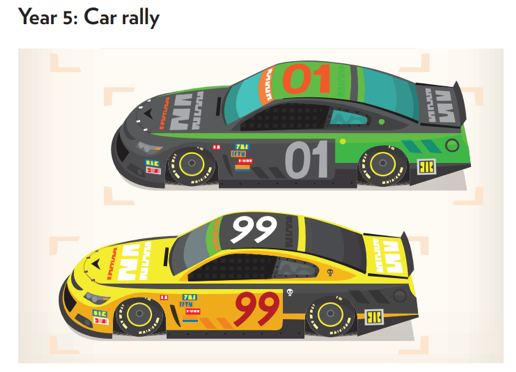
MAV’s Algorithmic Thinking Lesson - Students will simulate a simple random walk by manipulating sets of numbers using a given rule, for example, if a number is even halve it; if a number is odd, subtract 1 then halve it.
RESOURCES
MAV: 10 Lessons for Algorithmic Thinking
FUSE: Design and implement mathematical algorithms (Level 7)
FUSE: Use algorithms and related testing procedures to identify and correct errors (Level 8)
DATA
There is a similarity between teaching data in the Digital Technologies Curriculum and in the Mathematics Curriculum. Both curricula ask students to demonstrate the skills to collect, collate and analyse data. To align to the Digital Technologies Curriculum, technologies (such as spreadsheets) will be required.
Activities that focus on collecting, collating and interpreting data allows for collaboration across multiple curriculum areas. Data can be collected during a Mathematics session and manipulated using technologies in a Digital Technologies focused session.
RESOURCES
MAV: PDF Creating Graphs and Surveys (pg. 4)
MAV: PDF Read and Interpret Graphs/Displays (pg. 4)
Desmos Graphing Calculator Popular Activities
DLTV Webinar: Numeracy connections with Digital Technologies presented by Nathan Alkison (DLTV) and Catherine Newington (ACS) May 2020
GOING FURTHER: ALGORITHMS AND DATA COLLECTION WITH ROBOTICS
Robots can be programmed and used as a tool to use to collect data.
ACS partnered with a school to create a unit of work that focused on collecting data about plant growth. This unit coincided with a Science (biology focused unit) focus. The focus question was – 'where is the most suitable position to grow our plants in the school?' Prior investigations were needed to understand the ideal climate for the plants to successfully grow (amount of sunlight and the type of climate). Cubit robotics were programmed to collect data about the amount of light and temperature.
This unit focused on collecting data (light and temperature) over the course of different times and days from different positions on the school yard. This data was then used to analyse the most suitable spot for plants to grow based on their needs. It demonstrates how robotics and programming can be used to solve a real-life situation. It gives real meaning to collect, sort and analyse the data.
ACS has a bank of Cubit Kits that are available to borrow and use. These kits come with the capability to log data and then covert that data into a spreadsheet. (ACS specialist, Catherine Newington will support your development of the Cubit Robotics. She can even pop into your classes and lend an extra pair of hands). Contact Catherine via catherine.newington@acs.org.au – she’d love to hear from you!

RESOURCES
Join the ACS ICT Educators Community of Practice
Levels 3-4 Data Collection Unit of work (Need to be part of the community to access the material)
UTILISING ICT TO PROMOTE MATHEMATICAL REASONING
Videos (either made by the teacher or student) can be a powerful way to capture learning. Proficiency of mathematics is a skill that our students need to develop. This shows they have knowledge in articulating problem solving and articulate how and when different mathematical strategies can be used to solved different equations.
STUDENT CREATED VIDEOS
Start by getting your students to record their thinking. An interactive board not only helps you assess how they solved an equation but when students record their mathematical thinking you can assess and understanding the type of strategies they are using (or not using) to solve an equation. A quick answer this question and record your answer is a simple way to start this process.
TEACHER CREATED VIDEOS
Creating videos does not need to be an overwhelming experience. When creating videos the focus is on modelling mathematical reasoning. This can be achieved with a pen and paper. Keep it simple by creating short and focus on the learning intention. When creating your first video don’t pressure yourself to create long videos. Short bursts will help you and upload them as shorter videos too.
Prepare by making a list of key words. This keeps you on track and provide you (flash cards can serve as a double purpose – a prompt in the video then and as part of a classroom display)
‘4 Triangles’ created by Association of Teachers of Mathematics (ATM)
RESOURCES
Eddie Woo creates his videos while live teaching
Examples of concise videos from ATM UK
CHOOSING ICT TO SUPPORT MATHEMATICS
There is a plethora of software programs, games and apps that can be used to supplement teaching of Mathematics. Critically evaluate the value of the technology by pondering and answering questions like:
- How are students supported when they get an answer incorrect?
- How does the technology support differentiation?
- How are the equations presented? Watch out for vertical display only as this limits students to rely on the vertical style to solve equations. They start to focus on the process rather than the mathematical reasoning and understanding.
- Does the development of skill align to the curriculum?
- Is it based on drill and skills or does the software allow for the skills to be applied to problems (worded problems or real life scenarios)?
- Take notes of the actual screen. Are there students in your class that would get distracted from the unnecessary use of images, sounds and colours? This could detract rather than assist learning.
CONTRIBUTORS
 |
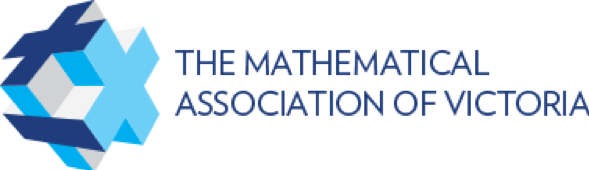 |
|
ACS ICT Educators Program works with schools and teachers to develop material to support the Digital Technologies Curriculum. Join for free to access resources and connect with teachers. More information about the program can be found via: https://www.acs.org.au/ict-educators.html |
The Mathematical Association of Victoria (MAV) is an innovative and leading association. Through its programs and services, MAV promotes the importance of mathematics to society. MAV is a highly respected, proactive professional association that fosters the promotion of mathematics education. More information about the association can be found via: https://www.mav.vic.edu.au |
|
Level |
Mathematics |
Digital Technologies |
|
Levels 5-6 |
Level 5 Algorithms Follow a mathematical algorithm involving branching and repetition (iteration) (VCMNA194) Data Construct displays, including column graphs, dot plots and tables, appropriate for data type, with and without the use of digital technologies (VCMSP206) Describe and interpret different data sets in context (VCMSP207) |
Acquire, store and validate different types of data and use a range of software to interpret and visualise data to create information (VCDTDI028) Design, modify and follow simple algorithms represented diagrammatically and in English, involving sequences of steps, branching, and iteration (VCDTCD032) Develop digital solutions as simple visual programs (VCDTCD033) |
|
Levels 7-8 |
Level 7 Algorithms Design and implement mathematical algorithms using a simple general purpose programming language (VCMNA254) Data Identify and investigate issues involving numerical data collected from primary and secondary sources (VCMSP268) Construct and compare a range of data displays including stem-and-leaf plots and dot plots (VCMSP269) Calculate mean, median, mode and range for sets of data. Interpret these statistics in the context of data (VCMSP270) Describe and interpret data displays using median, mean and range (VCMSP271) |
Analyse and visualise data using a range of software to create information, and use structured data to model objects or events (VCDTDI038)
Design algorithms represented diagrammatically and in English, and trace algorithms to predict output for a given input and to identify errors (VCDTCD042)
Develop and modify programs with user interfaces involving branching, iteration and functions using a general-purpose programming language (VCDTCD043) |
Physical Education
This month we have connected with Australian Council for Health, Physical Education and Recreation Victorian Branch (ACHPER Victoria) to discuss how technologies and the Digital Technologies Curriculum can be implemented into Physical education lessons. When starting the implementation of digital technology, keep it simple. Focus on one concept and do that well. Then build your skill as you feel comfortable.
It is important to ensure the technology does not take away from the lessons but rather it assists the intentions of the lesson. Don’t fall into the trap of simply implementing the next “shiny thing”. Evaluate the technology and ensure it marries to your pedagogy and the curriculum. Remember to honor the curriculum, both Physical Education and Digital Technologies Curriculum.
We have aligned these activities to the 5-6 and 7-8 Curriculum to demonstrate how the lessons can align to Primary and Secondary schools. The activities and suggestions have been selected so they are easily modified across different levels. Further investigation is required to ensure they align with the specific curriculum and area. Activities may need to be modified to ensure content descriptions and achievement standards are met.
STARTING OUT: Recording and Using Video
Video is a valuable resource as a means to provide feedback. Students can film themselves when they are attempting to master a skill. Students can watch back the video footage or use a video delay app for providing self-feedback about their skill and technique. These videos can also be used as documentation and evidence when assessing students’ abilities and writing reports. Provide time in the beginning for skill development or review before you introduce the video tools to help with self-feedback. Once students understand the expectations of using the technology, it will become part of the lesson. In a secondary school setting, the media teacher may support you in the initial stages. Note: this does not directly align to the digital Technologies Curriculum. Consider this type of activity an introduction to start the process of using technology in P.E. classes.
 |
 |
Resources
Devices that will allow students to record videos and take pictures. An iPad stand is helpful if you have one to have an iPad set up at a station.
BaM Video Delay App or Video Delay Instant Replay! App
Read about how technology can be used for feedback purposes
TAKING A FEW MORE STEPS: Data Collection
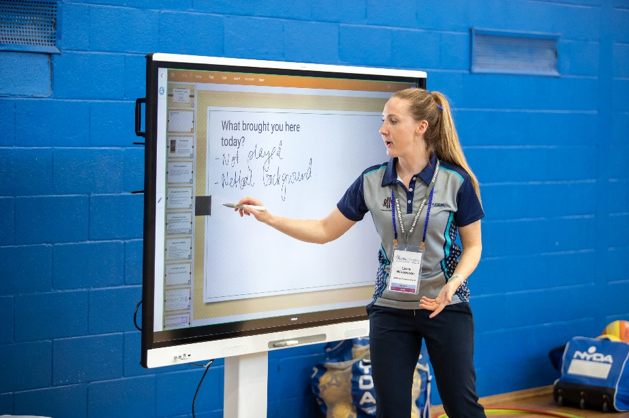 Data collection aligns to multiple areas of the curriculum, including the Digital Technologies Curriculum. P.E. sessions can be used as the focus to collect data. Collect data on times, events, distances, participation on various activities, or body angles etc. This will depend on data that can be collected from the event you are completing or skill the students are developing. This could also be collected at any sports carnivals or events conducted in the local community. Data collected over time could take performance times or skill development. This data can be used as a resource for feedback opportunities.
Data collection aligns to multiple areas of the curriculum, including the Digital Technologies Curriculum. P.E. sessions can be used as the focus to collect data. Collect data on times, events, distances, participation on various activities, or body angles etc. This will depend on data that can be collected from the event you are completing or skill the students are developing. This could also be collected at any sports carnivals or events conducted in the local community. Data collected over time could take performance times or skill development. This data can be used as a resource for feedback opportunities.
A project like this allows collaboration across multiple curriculum areas. Data can be collected within a P.E. session and collated and turning into information elsewhere. For example, a SEPEP unit (student driven sports competition) could lead to data being collected in class, which is analysed by students in Mathematics or Science. This could be achieved through Mathematics lessons or completed if your school has a dedicated Digital Technologies Specialist or classroom teacher to manipulate with the students.
Resources

Data can be collected on hard copy or inputted into a software program like Microsoft Excel or Google Sheets, Microsoft Forms or Google Forms. This will depend on the available resources at the school. If access to devices cannot is not possible, students can gather data on a readymade hard copy worksheet. Depending on the data you want to collect devices may be needed e.g. stop watches or heart rate monitors.
Once the lesson moves to the collation part be sure to ensure software programs are used to satisfy the requirement found in the Digital Technologies Curriculum.
GOING FURTHER: Virtual Reality
Virtual Reality can allow students to be immersed in experiences that they may not be able to physically experience.
It may provide students with the opportunity to test out decision making skills before implementing into real live activities. Life Saving Victoria has created some resources that help to integrate VR and immersive experiences into lessons. VR was used as a way to introduce students to environment and expectations when visiting a swimming pool or open water for the first time. VR doesn’t have to be expensive you only need two or three headsets as a module for students to rotate through during a lesson. Check out local libraries to borrow some or subject areas may already have purchased a small collection for students.
RESOURCES
Water safety indoors – Life Saving Victoria
Life Saving Victoria Podcast ‘Tech Time’
Explore types of (from entry level to the more experienced) VR Equipment
Using VR to teach about human anatomy
Robotics and Programming

Robotics can be used to make decisions on how to move safely in an environment (picking up ques and scanning the environment) to move safely. Robotics can be used to recreate beach and open water scenes. Using movable robotics (such as Spheros) to program the robot to swim between the flags, to swim through a rip or even rescue a swimmer. Don’t have access to robotic equipment yet? Start by writing out the algorithms (algorithms are a set of explicit instructions) through diagrams like a mind map or flowchart.
Technology can be programmed to keep count and track of movements such as step counting.
Micro:bit and other sensor devices can be programmed to automatically count steps. The programming part of the activity can be completed in another session (similar to the data example) and the use of the technology can be implemented as a practical use in the P.E. sessions.
RESOURCES
CONTRIBUTORS
 |
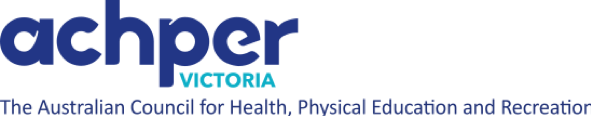 |
|
ACS ICT Educators Program works with schools and teachers to develop material to support the Digital Technologies Curriculum. Join for free to access resources and connect with teachers. More information about the program can be found via: https://www.acs.org.au/ict-educators.html |
ACHPER Victoria is the leading professional association representing Victorian teachers and other professionals working in the fields of health, physical education, and recreation.More information about their association can be found via: |
CURRICULUM LINKS
|
|
Health and Physical Education. |
Digital Technologies |
|
Levels 5-6 |
Manipulate and modify the elements of effort, space, time, objects and people to perform movement sequences (VCHPEM119) Apply critical and creative thinking processes in order to generate and assess solutions to movement challenges (VCHPEM121) |
Acquire, store and validate different types of data and use a range of software to interpret and visualise data to create information (VCDTDI028) Design, modify and follow simple algorithms represented diagrammatically and in English, involving sequence of steps, branch and iteration (VCDTCD032) Develop digital solutions as simple visual programs (VCDTCD033) |
|
Levels 7-8 |
Use feedback to improve body control and coordination when performing specialised movement skills (VCHPEM133) Participate in physical activities that develop health-related and skill-related fitness components, and create and monitor personal fitness plans (VCHPEM136) Modify rules and scoring systems to allow for fair play, safety and inclusive participation (VCHPEM141) |
Analyse and visualise data using a range of software to create information, and use structured data to model objects or events (VCDTDI038) Design algorithms represented diagrammatically and in English, and trace algorithms to predict output for a given input and to identify errors (VCDTCD042) Develop and modify programs with user interfaces involving branching, iteration and functions using a general-purpose programming language (VCDTCD043) |
Copyright: All Victorian Curriculum and Assessment Authority (VCAA) material is copyright. The VCAA makes no warranties regarding the correctness or accuracy of this DLTV resource. The current Victorian Curriculum and related content can be accessed directly at www.vcaa.vic.edu.au
FURTHER RESOURCES
You may find FUSE useful CLICK HERE and the Digital Technologies Hub has a terrific range of excellent activities also there are lots of other web based resources for you to search.
